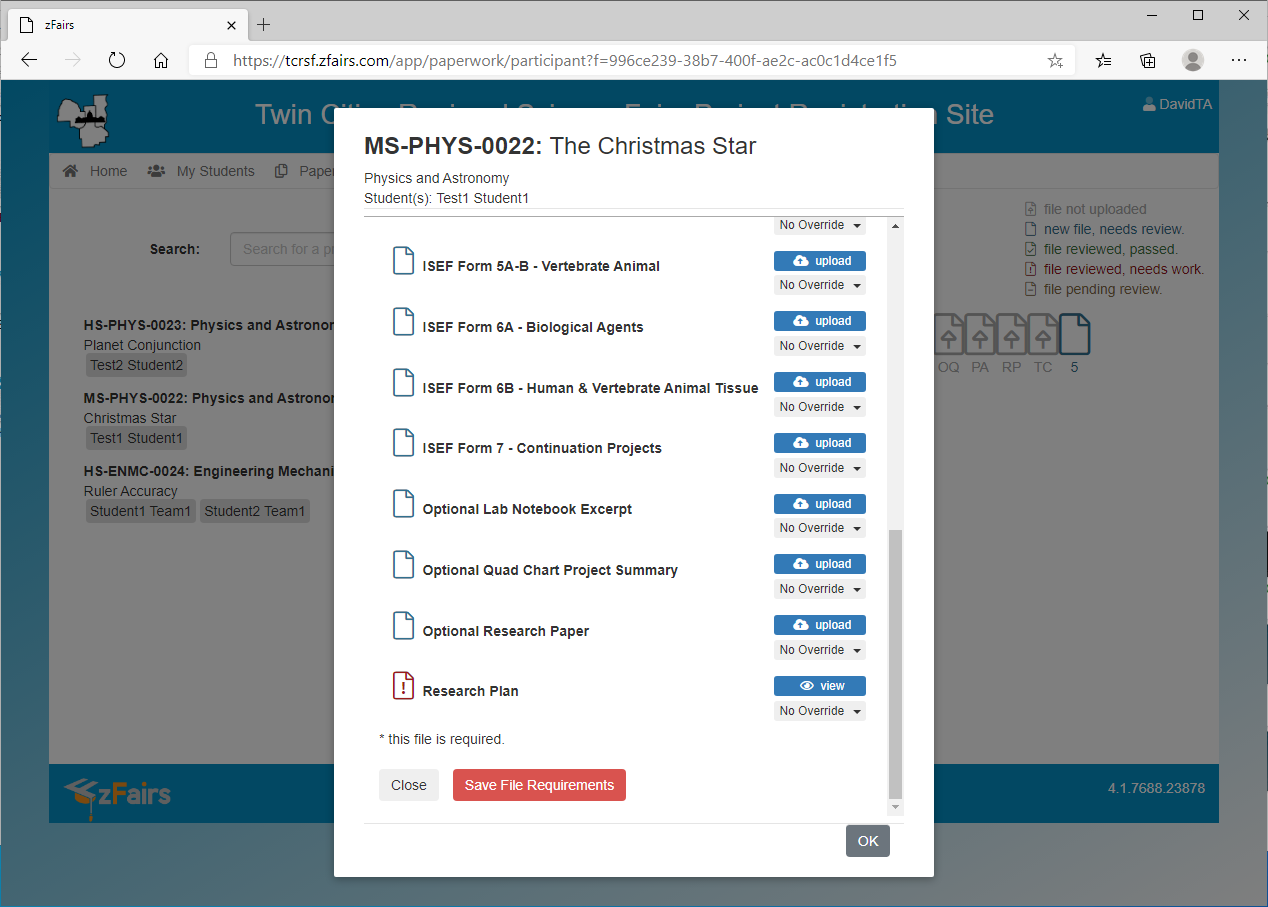Teacher - Student SRC Management Summary
- From the home screen presented to the teachers after logging in, select the "Paperwork" menu.
- A list of projects assigned to that teacher is displayed in a graphical format. That paperwork screen is shown right below this summary for ease of discussion.
- The graphical symbols of pages indicates the required forms for this project. Hovering the mouse over a specific form will display the full name of the form.
- There are 5 different symbols that indicate the status of the specific paperwork. The key is in the upper right corner.
- Selecting a file that has not been uploaded opens a dialog for selecting and uploading the missing file.
- Selecting a file that has been uploaded opens a review screen for viewing the file and reading any comments left by the SRC Committee.
- This review screen is basically a read only screen. The extra controls are disabled for the teacher. They are for the SRC Committee to use.
- The main purpose for the paperwork review process is for the teacher to upload missing files and read comments on files marked as needing work.
- If the teacher needs to replace a file, the teacher should select the file for review, use the remove control in the lower left to remove the file,
and then upload a new file after the current file has been removed.
- If the teacher selects the student name or project on the left, a new window opens with the ability to "require" or "not require" certain SRC files.
This option should not be used by the teacher as the SRC committee should be making the appropriate changes. Teacher changes will only confuse the process.
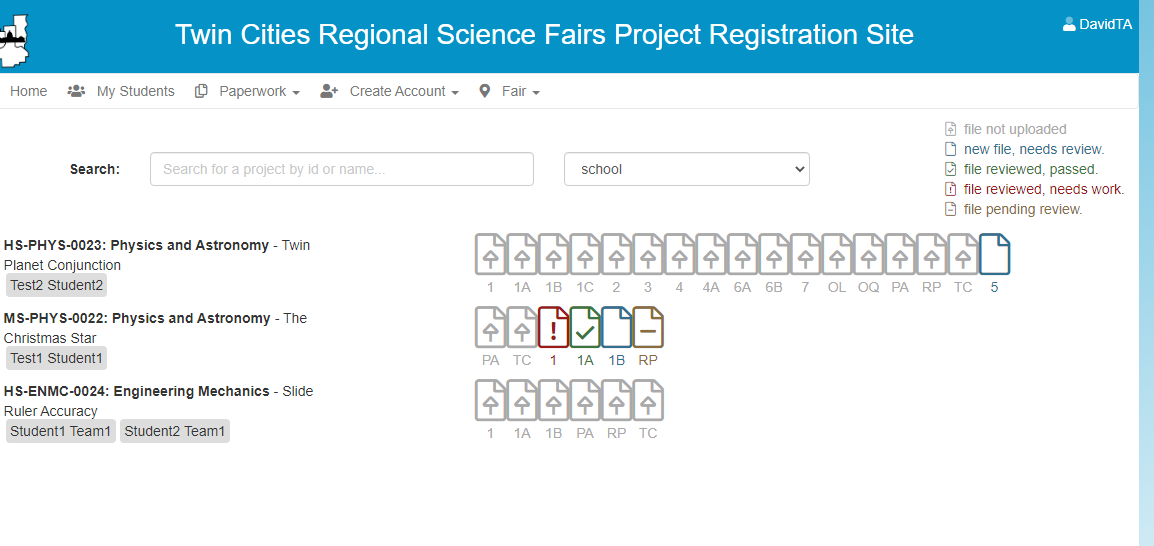
Teacher - Student SRC Management Details With Screen Shots
From the home screen presented to the teachers after logging in, select the "Paperwork" menu.
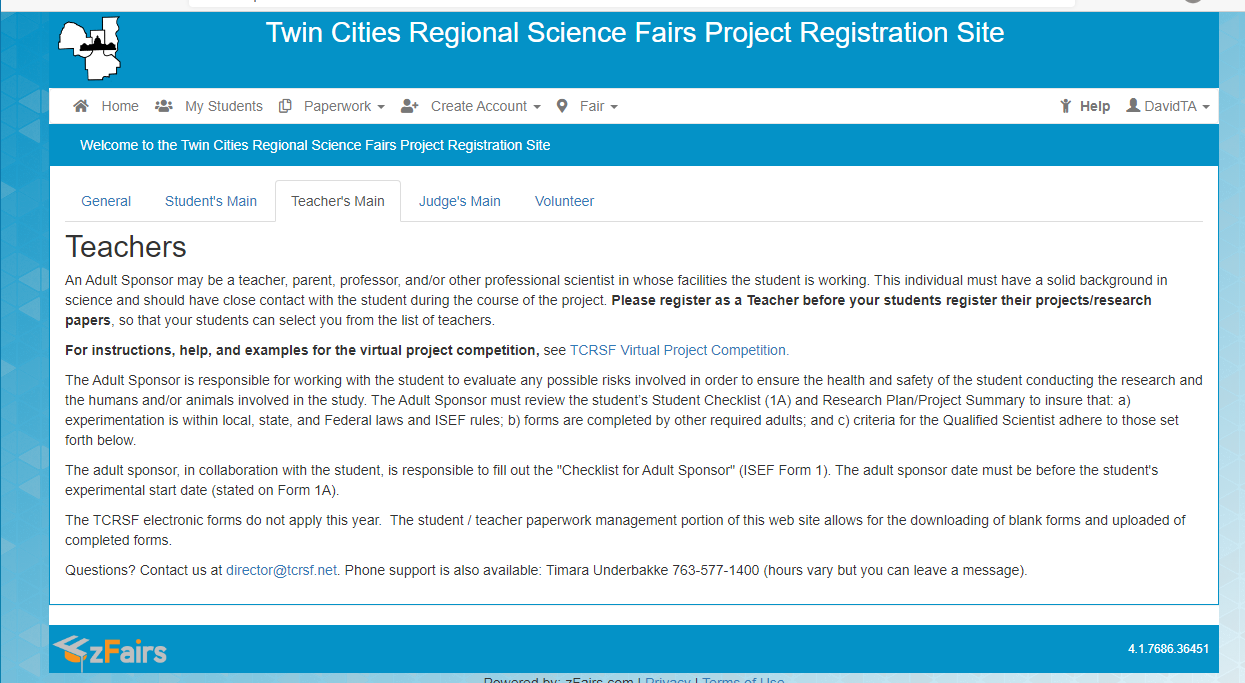
A list of projects assigned to that teacher is displayed in a graphical format. The graphical symbols of pages indicates the required forms for this project.
Hovering the mouse over a specific form will display the full name of the form.
There are 5 different symbols that indicate the status of the specific paperwork. The key is in the upper right corner.
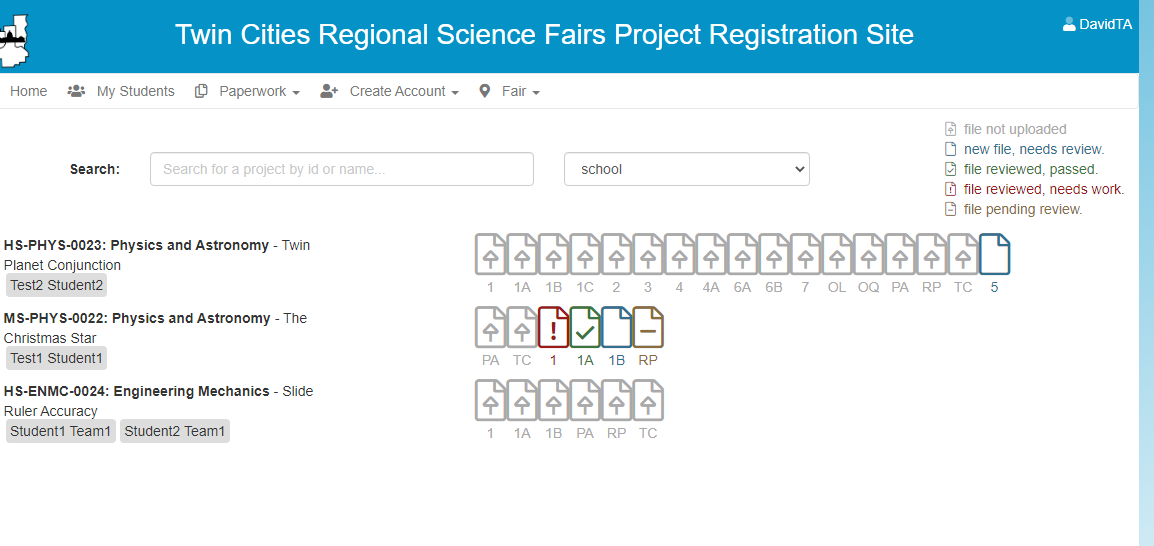
Selecting a file that has not been uploaded opens a dialog for selecting and uploading the missing file.
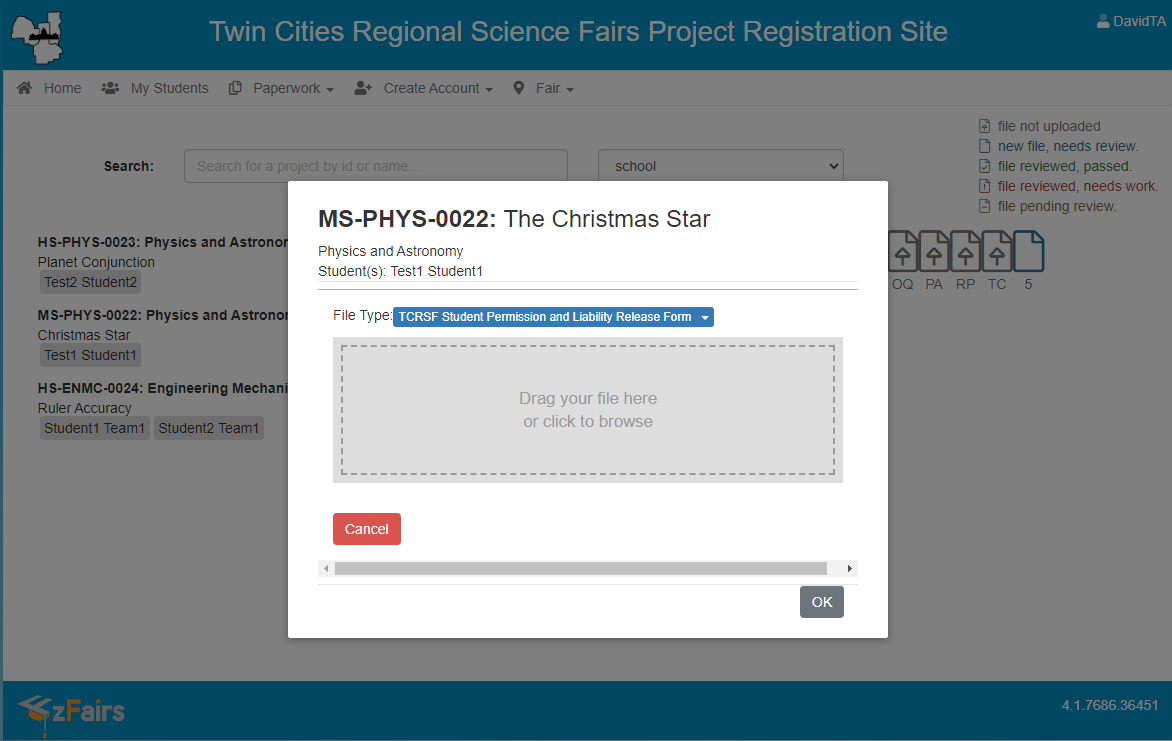
Selecting a file that has been uploaded opens a review screen for viewing the file and reading any comments left by the SRC Committee.
Notice in this example a form 1 that needed work was selected. The SRC comments are in the upper left. The main purpose for the paperwork review process is for the teacher
to upload missing files and read comments on files marked as needing work.
This screen is really a "read only" screen for the teacher. All the controls are what are available to the SRC review committee in reviewing this document.
For the teacher, it does not change anything. Just in case there is a software bug in zFairs, the teacher should not try to change anything.
There is one exception. If the teacher needs to delete a file and re-upload it, use the Remove button on this screen to remove the paperwork file from the system.
The file graphic should change to "file not uploaded". This provides a safe way for the teacher to upload a new updated file.
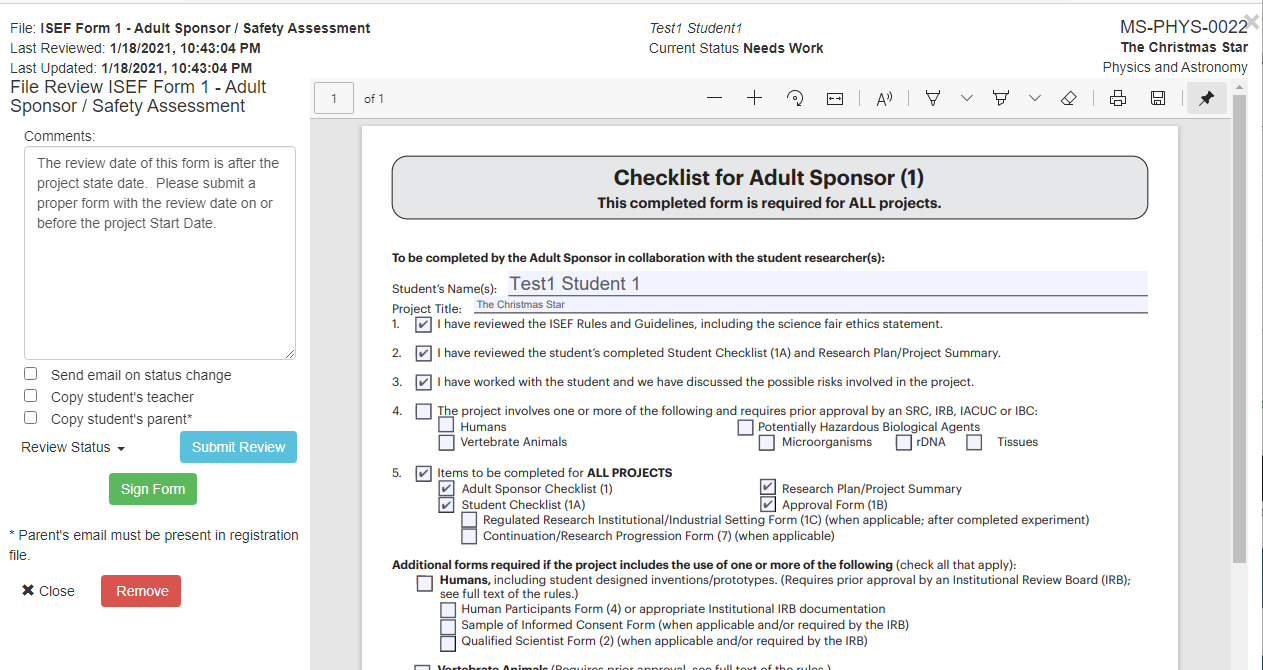
If the teacher selects the student name or project on the left, a new window opens with the ability to "require" or "not require" certain SRC files.
This option should not be used by the teacher as the SRC committee should be making the appropriate changes. Teacher changes will only confuse the process.