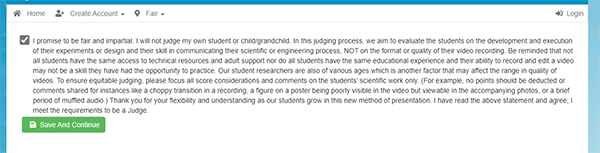The sections on this page are:
- Returning judge registration with screen shots
- New judge registration with screen shots
Returning Judge Registration With Screen Shots
- Select the login text on the top right of the screen.
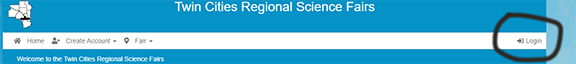
- The below dialog will apprear. Enter your previous username and password. If
you had an account on the old site (https://tcrsf.net) and did not create an account on this site as well, you will need to create a new judge account here - follow the new judge registration help below on this page.
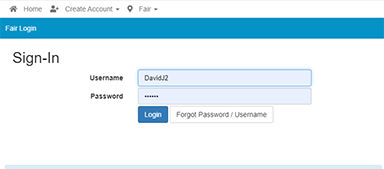
- Select your usernname text on the top right of the screen. Then select the "My Profile" option.
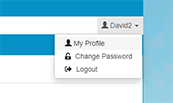
- You will be presented with a dialog box with 4 tabs. The profile tab is shown below.
Verify the your information on the Profile Tab.
Leave the teacher tab in the default settings unless you are wanting to judge and you are also
a teacher with students participating in the fair.
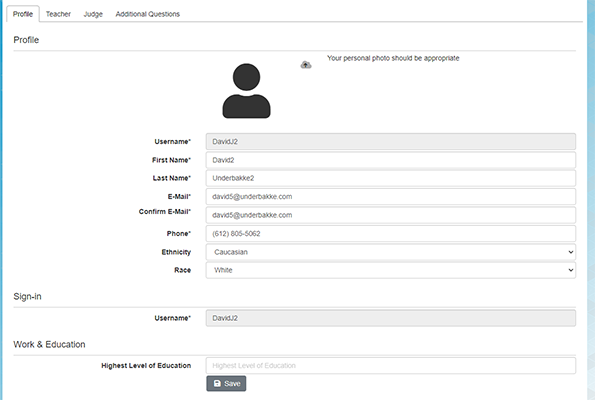
- In the judge tab, we attempt to match the judging preferences to the student categories. Please select your judging preferences.
Do not select any category that starts with the text "Paper:" as that is a category only for paper judging.
If you are only judging research papers, you may select paper categories, however the paper judging process
does not match paper judge preferences to paper categories.
Select the sessions you are willing to judge. HS is high school, MS is middle school. If you do not wish to judge this year but be contacted
next year, please check that option.
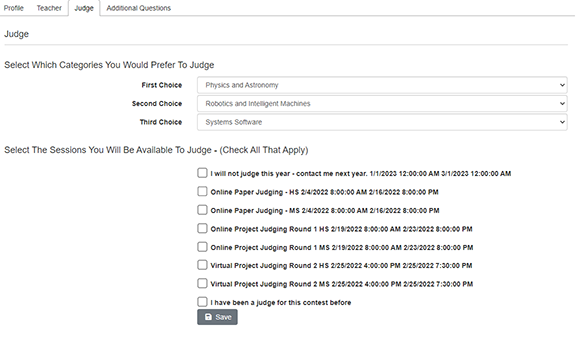
- The additional questions tab helps us better determine where to schedule you in the judging process. The 1st and 3rd question
are mandatory. If you are only judging research papers, there is an appropriate answer for that case.
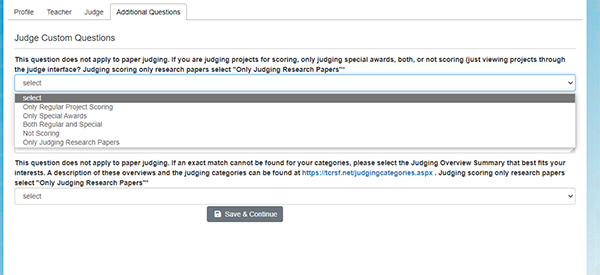
- At this point, all you preferences for this year's judging are saved.
New Judge Registration With Screen Shots
- Select the Create Account menu item and select Judge

- Enter the Username you will use, First Name, Last Name, and E-Mail address.
Click on "I am not a robot" and follow the instructions. Click on Save And Continue.
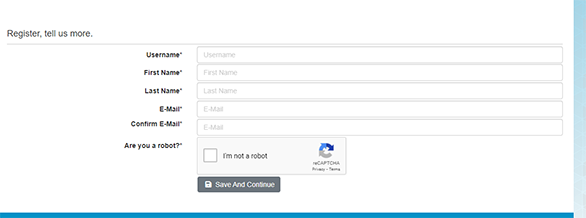
- Continue the registration process.
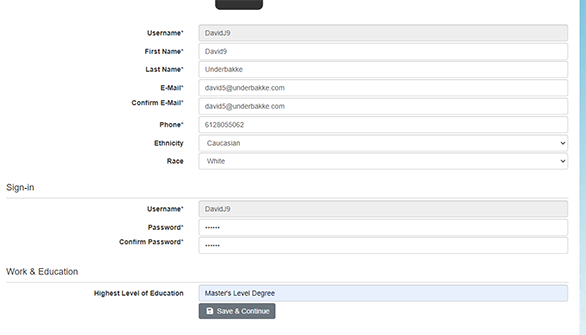
- If you are judging only, and not also a teacher of some of the students, just hit the Save & Continue button without
selecting anything.
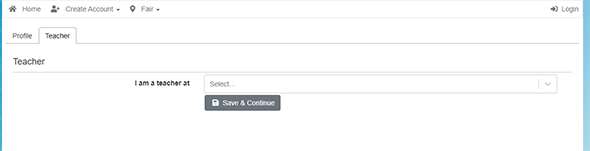
- For project judging, we attempt to match the judging preferences to the student categories. Please select your judging preferences.
Do not select any category that starts with the text "Paper:" as that is a category only for paper judging.
If you are only judging research papers, you may select paper categories, however the paper judging process
does not match paper judge preferences to paper categories.
Select the sessions you are willing to judge. HS is high school, MS is middle school. If you do not wish to judge this year but be contacted
next year, please check that option.
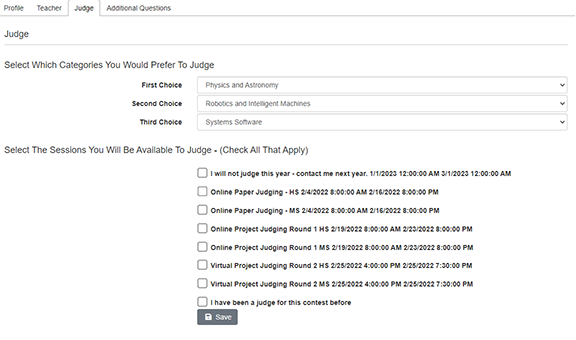
- The additional question help us better determine where to schedule you in the judging process. The 1st and 3rd question
are mandatory. If you are only judging research papers, there is an appropriate answer for that case.
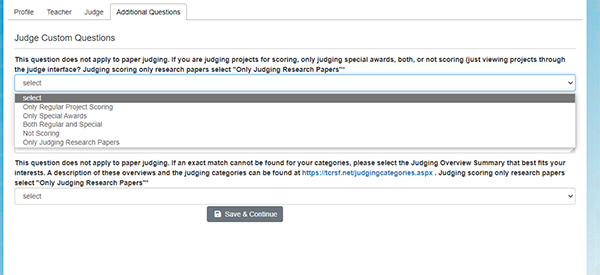
- The last item is a statement of the judging principles. You must check the box to continue.